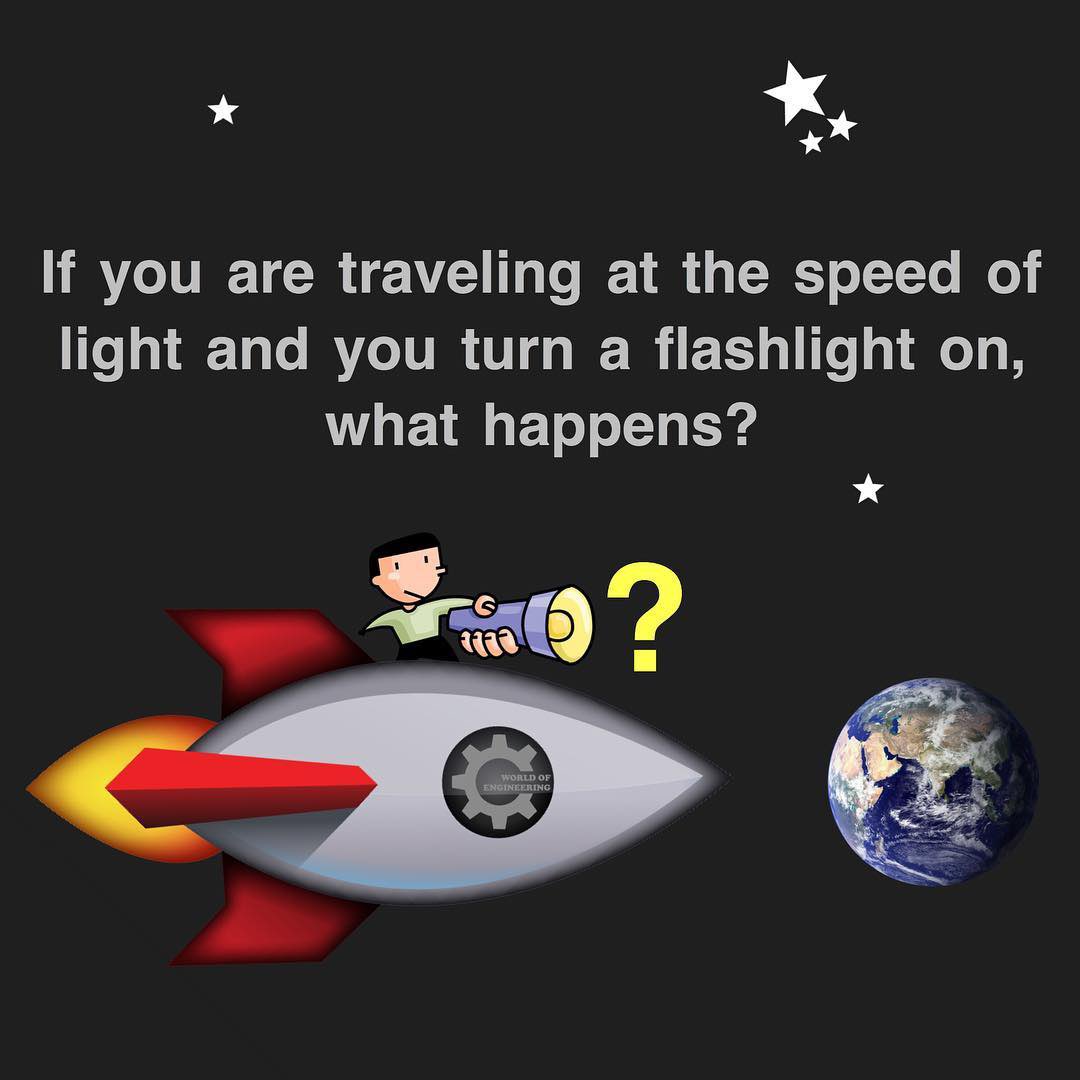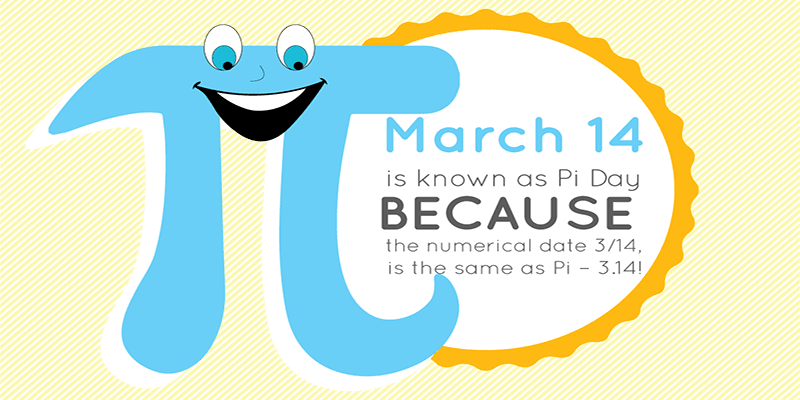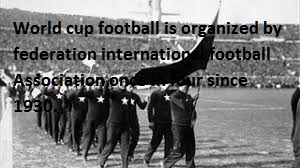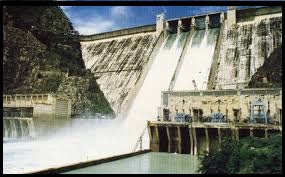Error 720 Resolution
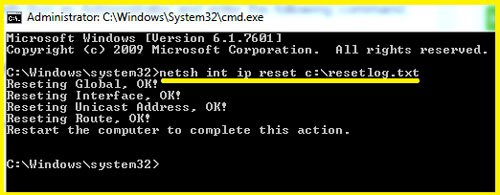
Click here to download tool to resolve Error 720
How to Resolve Damaged TCP/IP
- Click Start, point to Settings, click Control Panel, and then double-click Network.
- Click TCP/IP that is bound to the dial-up adapter, and then click Remove.
- This removes the TCP/IP protocol and the Client for Microsoft Networks (if this feature has been installed). Click OK.
- Restart your computer.
- Click Start, point to Settings, click Control Panel, and then double-click Network.
- Click Add, and then double-click Protocols.
- In the Manufacturers box, click Microsoft, and then double-click TCP/IP in the Network Protocols box.
- Click OK, and then restart your computer.
How to Resolve Missing TCP/IP
- Click Start, point to Settings, click Control Panel, and then double-click Network.
- Click Add, and then double-click Protocols.
- In the Manufacturers box, click Microsoft, and then double-click TCP/IP in the Network Protocols box
or
Click here to download Run the attached exe on windows machine to get rid of error 720
You may also like :
Basic steps to implement ASP dotnet MVC using Entity Framework Code First approach
SQL Query to Release lock on database
How to change URL withought page postback
Csharp Code to make call By connecting you phone to PC
BE Electronics ETC IT Computer Project Titles - Group 1
SQL Query to Split string by specific seperator
Simple Page Method in asp.net
Error 720 Resolution
Queries in LINQ to DataSet
BEWARE-XSS THIEVES ARE LOOKING FOR YOU
how to search date within range in c Sharp dot net and mssql
You may also like :