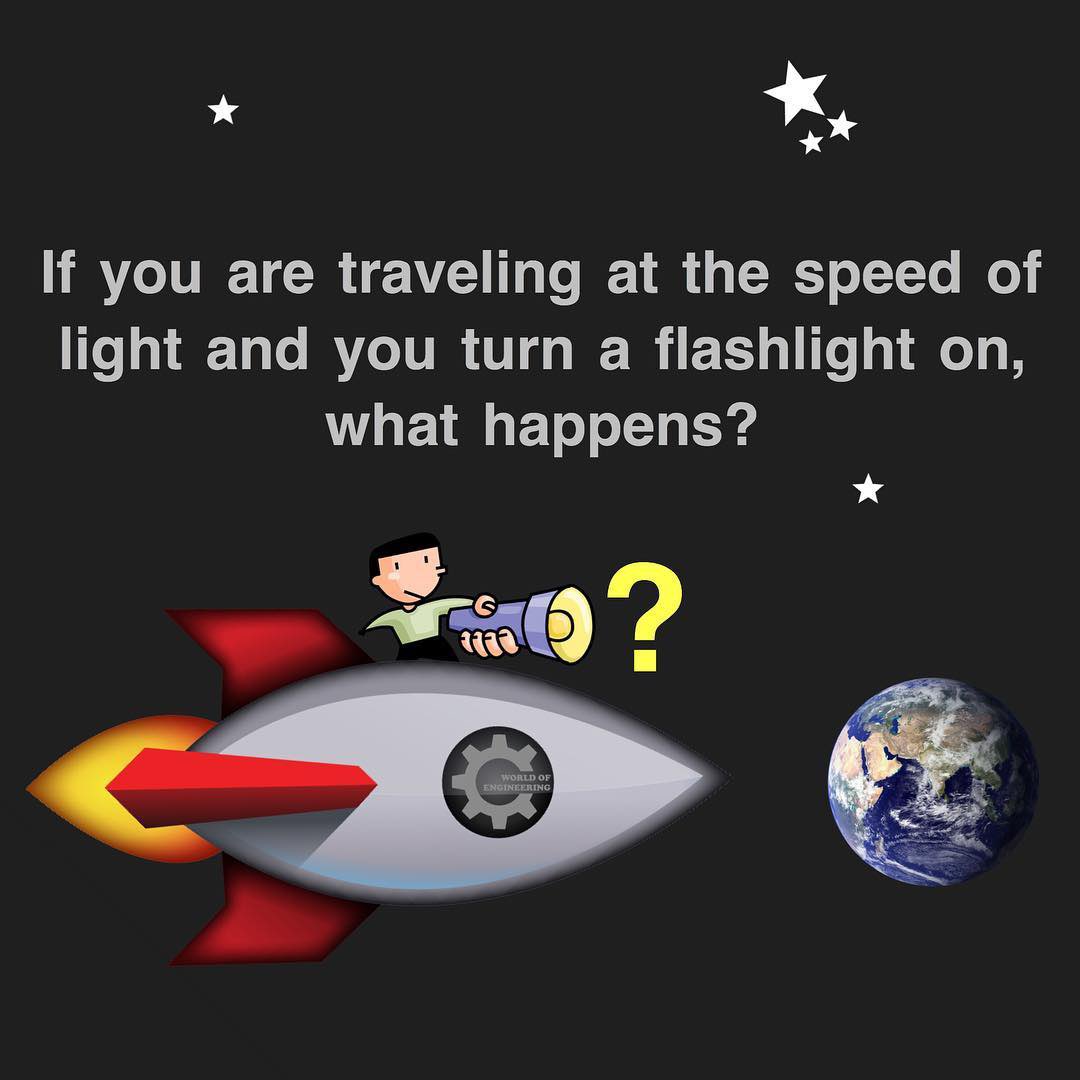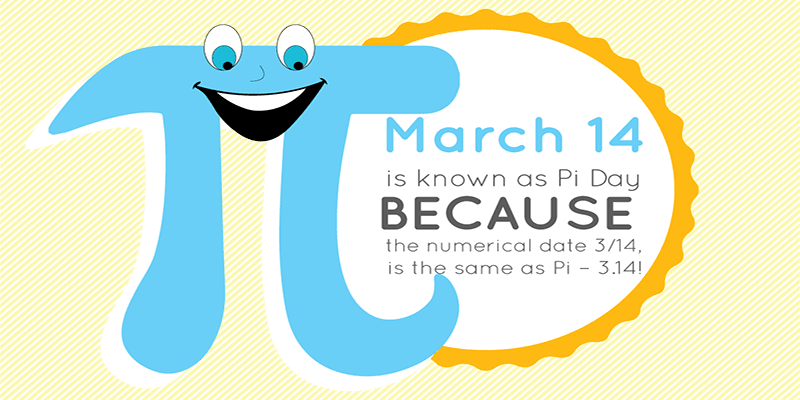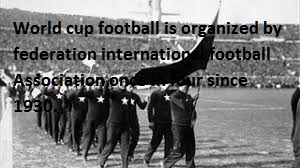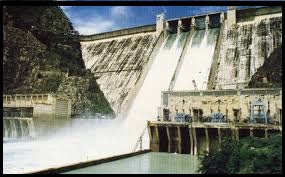What are the best free tools for creating videos on mobile and desktop
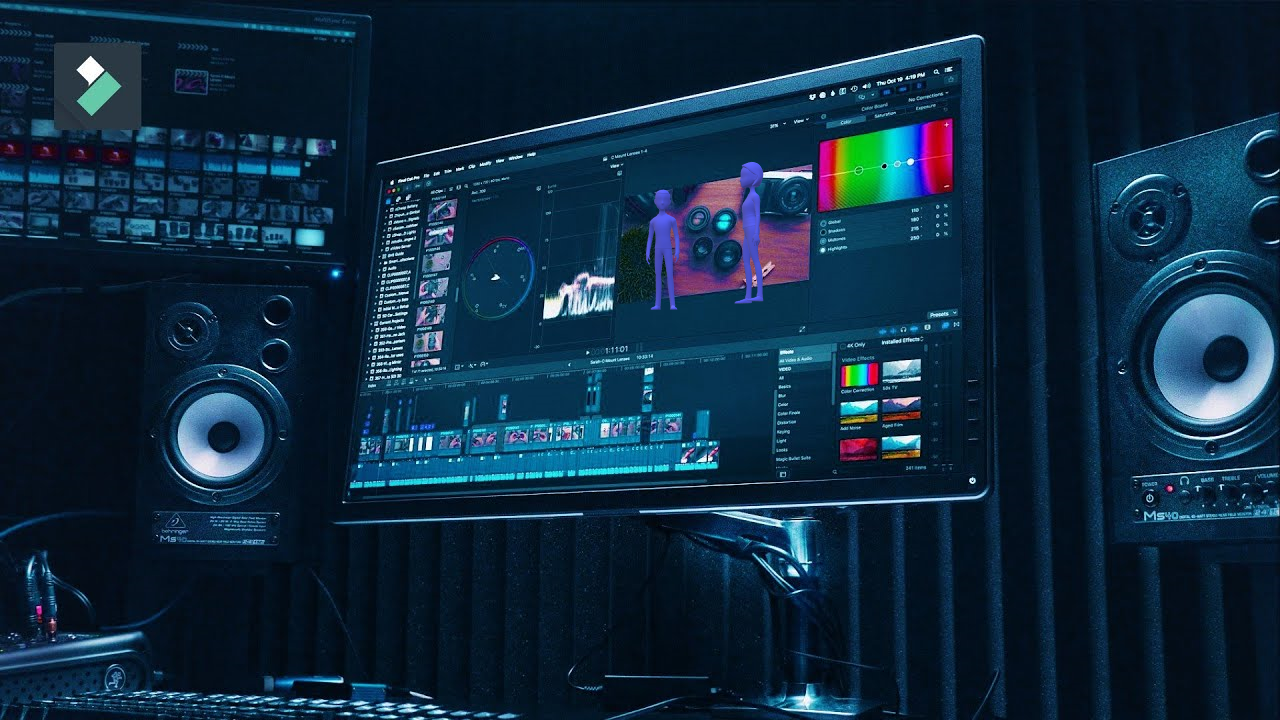
There are lots of excellent free tools are available for creating videos, each with its own strengths. Here are some of the best options:
DaVinci Resolve: Known for its professional-grade features, DaVinci Resolve offers advanced color correction, visual effects, and audio post-production tools. It’s a bit complex for beginners but incredibly powerful1.
iMovie: Ideal for Mac and iOS users, iMovie provides a user-friendly interface with a range of templates and effects, making it great for beginners2.
PowerDirector: Designed for both beginners and professionals .Download
Promeo: Good for editing videos for social media, especially templated ads
VideoPad: Good for beginners
OpenShot: Good for intermediate editors
Microsoft Clipchamp: Good for Windows 11
Vimeo create: An AI video editor
HitFilm Express: This tool combines video editing with visual effects, offering a wide range of features for free. It’s suitable for both beginners and more experienced editors2.
Lightworks: A professional-grade editor that has been used in Hollywood films. The free version includes many powerful features, though some advanced tools are reserved for the paid version2.
Shotcut: An open-source video editor that supports a wide range of formats and offers a variety of editing tools. It’s a good choice for those who prefer open-source software1.
Kapwing: A browser-based editor that’s great for collaborative work. It offers a range of AI-powered tools and is particularly useful for creating social media content2.
Clipchamp: Another browser-based editor that’s easy to use and offers a variety of templates and stock assets. It’s great for quick edits and social media videos1.
Also there are some top free mobile apps for creating videos. Here are some of the best options:
CapCut: This app is popular for its user-friendly interface and powerful editing tools. It’s especially good for creating social media content1.
InShot: Known for its simplicity and ease of use, InShot offers a variety of features like trimming, splitting, and adding music and effects2.
VN Video Editor: This app provides a professional-level editing experience with features like multi-layer editing, keyframe animation, and advanced filters3.
KineMaster: A powerful video editor with a wide range of features, including multiple video layers, blending modes, and voiceovers4.
Adobe Premiere Rush: This app is part of Adobe’s Creative Cloud and offers a streamlined editing experience with cross-platform support1.
Quik: Developed by GoPro, Quik is great for quickly creating polished videos with automatic editing features4.
FilmoraGo: This app offers a range of editing tools and effects, making it suitable for both beginners and more experienced editors2.
You may also like :